Calibration
Calibration, surface roughness tester KR310
Calibration, surface roughness tester KR310

You will need check the surface roughness instrument accuracy before measurement, the standard tester comes with calibration sample.
Under normal circumstances, the surface roughness instrument has been strictly tested before leaving the factory, and the value error is far less than ± 10%. In this case, it is recommended that users do not use the value calibration.
The calibration method of this surface roughness tester is as following:
1. fund the calibration icon on the gauge settings and adjust the value same as to the sample.
2. After setting the calibration value, press the "Start" key, take a complete measurement.
3. After the measurement, must press the "Save & Exit" key to store the calibration parameters to the instrument.
4. If you don't want to save the calibration parameter, Press "Exit", The Exit is to return the menu without saving the calibration results.
0users like this.
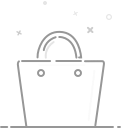
Your cart is currently empty.