Applications of Surface Roughness Tester
Measuring for Curved Surface - along cylinder circumference

Measuring for Curved Surface - along cylinder circumference
When using a split type of roughness tester with curved surface sensor for curved workpiece, measuring along cylinder circumference
First of all, we attach the driver to the height gauge -- the height gauge can be adjusted up and down with the height adjustment wheel, and then can also be adjusted by the universal shaft (adaptor) for front and rear adjustment, pitch angle adjustment, and rotation adjustment, (allows upside down, any orientation)
We must complete the following settings and adjustments before measuring.
1. Set the measurement conditions. Curve measurement generally uses a sampling length of 0.25X5, or 0.8*3 for measurement. (it depends on the size of the workpiece, and the roughness)
2. Adjust the driver to the horizontal position. Adjust the pitch angle of the adaptor to make the driver level.
3. Adjust both the height adjustment wheel of the height gauge, and the workpiece to be measured till the stylus is about 5mm away from the workpiece, and the tip of the stylus points to the highest point of the measured position, wait not touching the workpiece.
4. Adjust the tip of the stylus to a position perpendicular to the workpiece. The method is to adjust the joint of the cardan shaft (adaptor) back and forth, by visually, make the tip of the stylus basically perpendicular to the workpiece.
5. Level the sensor, you will still see the probe body is slant, need adjust again. The method is as follows: turn the height gauge wheel to adjust up and down until the stylus tip get to the measured workpiece, and then slowly turn downward to make the sensor slowly raise its head to a horizontal position. According to experience, when the sensor is level, the distance between the main body of the sensor and the highest point of the drive measuring door is about 2mm. If the sensor does not adjust to the horizontal position, bowing or raising the head will affect the accuracy of the measurement results! This step is very critical! After adjusting the sensor level, lock the height gauge to prevent unnecessary movement.
6. After the above adjustment is completed, look at the position of the stylus on the host screen. If it is within plus or minus 10 μm, you can directly start the measurement. If there is a large deviation from 0 point, it is usually caused by the stylus not being perpendicular to the workpiece. Adjust the joints of the universal shaft back and forth so that the stylus is perpendicular to the workpiece and the stylus is within plus or minus 10 μm. Do not turn the adjusting wheel of the height gauge during this process!
Shaft workpieces are relatively easy to adjust to be perpendicular to the stylus, but ball workpieces must be adjusted repeatedly. If necessary, the workpiece can also be moved or rotated for adjustment.
7. After the adjustment is completed, start the measurement.
Remark:
You can also use the platform KA520 (adjustable height 200mm) or KA620 (adjustable height 300mm) instead, the most different: the rotation of the platform allows 80 degrees angles in clockwise or counterclockwise in the same plane. But the height gauge allows allows more flexible, it allows upside down and any other orientation. Adjustable maximum height: 300mm.
(The platform are more firm than the height gauge, the height gauge is firm for the drive unit, but it’s base is small, need be carefully and avoid knock down.)
0users like this.
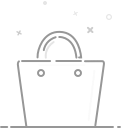
Your cart is currently empty.